Difference between revisions of "Ant PCB Maker"
| Line 22: | Line 22: | ||
<code>sudo apt instal git python-pip</code> | <code>sudo apt instal git python-pip</code> | ||
=== Flatcam === | === Flatcam === | ||
| + | Clone the flatcam git repository<br/> | ||
| + | <code>git clone https://bitbucket.org/jpcgt/flatcam.git</code><br/> | ||
| + | Enter the flatcam dir and switch to the beta branch | ||
| + | <code>cd flatcam</code><br/> | ||
| + | <code>git fetch && git checkout Beta</code> (At time of writing, we were using commit 2907a73)<br/> | ||
=== bCNC === | === bCNC === | ||
Run the following commands:<br/> | Run the following commands:<br/> | ||
Revision as of 23:48, 7 September 2019
| Project: Ant PCB Maker | |
|---|---|
| Featured: | No |
| State | Active |
| Members | Adnub |
| GitHub | No GitHub project defined. Add your project here. |
| Description | Creation of an Ant PCB Maker to prototype PCB design.
Also create needed manuals on how to operate it. |
| Picture | |
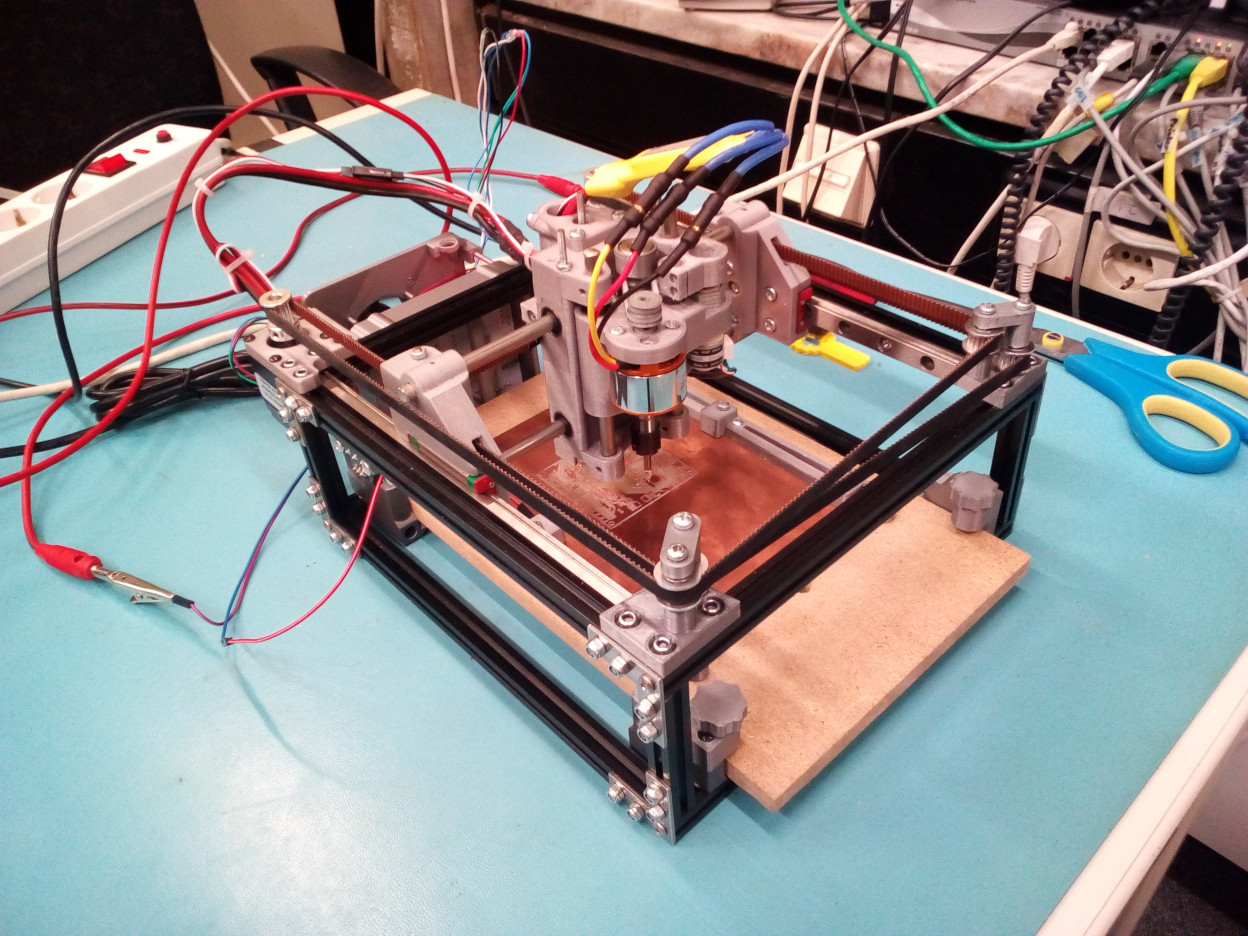
| |
Hardware completed. Documentation work in progress
Characeristics
- Maximum supported size of PCBs: 150mm x 80mm
- DC power supply: 12V 10A
Software used
- Flatcam 8.97 Beta
- bCNC
Software installation
The instructions below were tested on Debian 10, with contrib, non-free and backports repositories enabled.
First, install the following required packages using the following command
sudo apt update
sudo apt instal git python-pip
Flatcam
Clone the flatcam git repository
git clone https://bitbucket.org/jpcgt/flatcam.git
Enter the flatcam dir and switch to the beta branch
cd flatcam
git fetch && git checkout Beta (At time of writing, we were using commit 2907a73)
bCNC
Run the following commands:
sudo apt install python-tk
pip2 install --upgrade bCNC
From now on, you can launch bCNC by running:
python2 -m bCNC